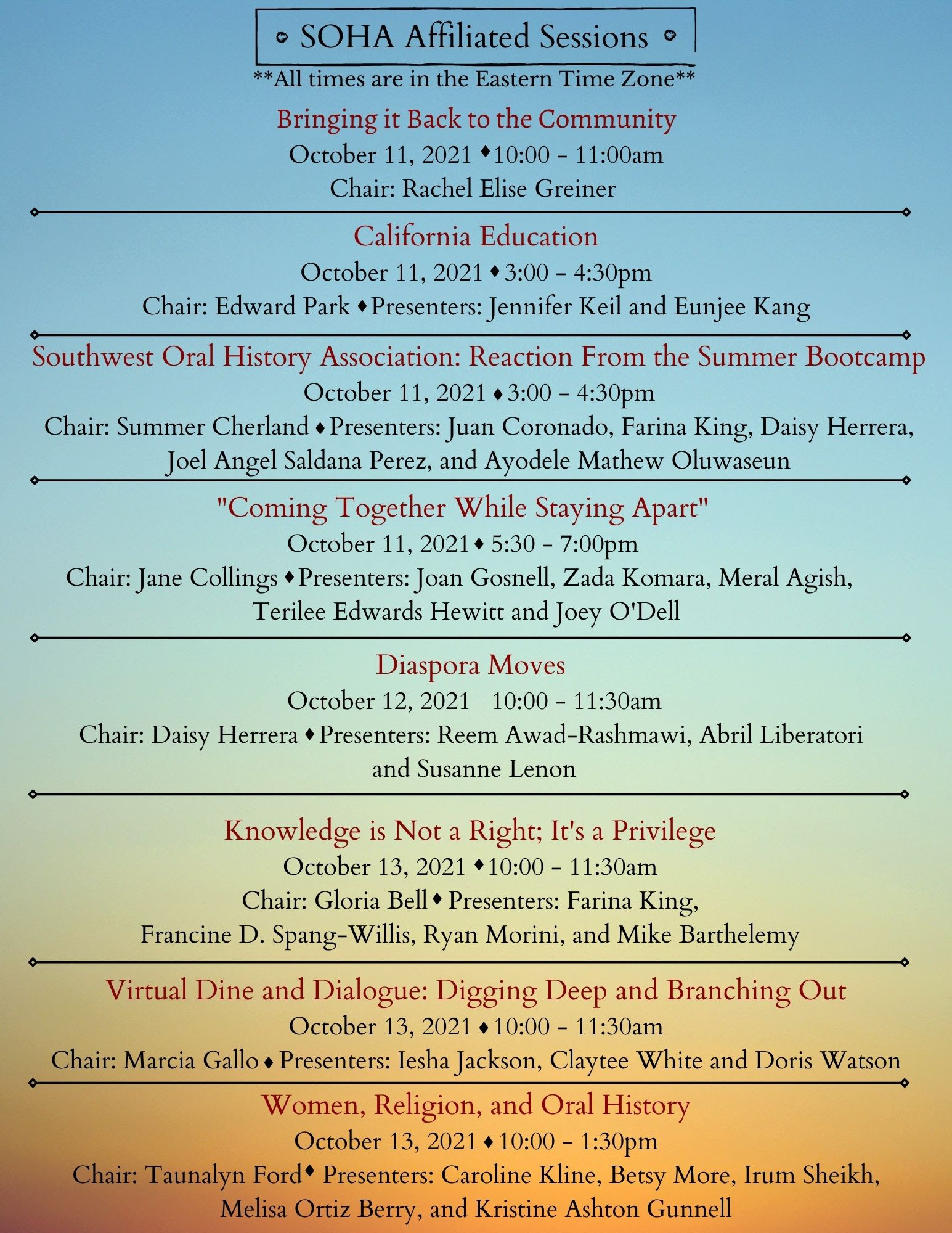CONFERENCE REGISTRATION IS NOW OPEN!

SOHA 2024 Conference
$25.00 – $120.00 Register Now!
SOHA 2024 at University of California, Riverside
Please see the CFP for 2024 conference below. To submit a proposal visit: https://docs.google.com/forms/d/e/1FAIpQLSdStYDIKzcly4hC6N5wcHRz4ryJbshJJ3y0bB12PeZvLZ2Eog/viewform

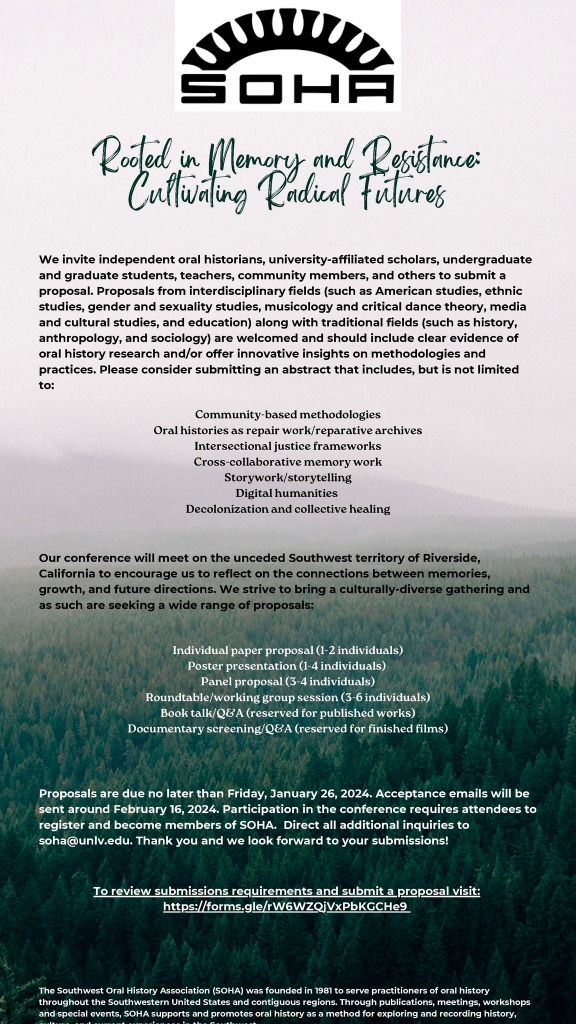
SOHA 2022
soha 2022 at UNLV
The Southwest Oral History Association held the Annual Conference, “The Memories Matter: Oral History, Hope, and Community,” in April 2022.
The 2022 Annual SOHA Conference was held at the Lied Library of the University of Nevada, Las Vegas, April 1-3.
This was our first SOHA hybrid conference, which offered both in-person and virtual sessions and activities. Learn more details about the SOHA 2022 conference and program from our blog post, “Register for the SOHA 2022 Conference.”
- Program/Schedule: Our final program is available (attached below) so you may take a look at all of our recent panels, plenaries, and events!
- SOHA 2022 Public Program
If you have questions or concerns, please contact our office (soha@unlv.edu) and we will do our best to assist you. It was great to see you in Vegas and online!
The Southwest Oral History Association is a non-profit organization that prioritizes academic and professional volunteerism, research, and membership. The limited funds we raise go toward administrative costs, scholarships, and research mini-grants. Therefore, we do not generally award financial honoraria for guest speakers, keynote addresses, or special performances, unless arranged through private donors.
SOHA at OHA 2021
In 2021, we co-sponsored and joined the Oral History Association virtual conference. The SOHA-affiliated sessions and activities included the following:

SOHA 2020 PROGRAM
We had a wonderful 2020 conference program! We held our SOHA virtual conference, September 11-13, 2020, via Zoom. Some sessions were recorded and shared on our YouTube channel.
Some programs were moved to October 2020 such as our introduction to oral history workshop and a documentary screening with the director.
We offered the conference at no-cost/donation basis to students and members with a nominal cost to non-members. We hope you will help sustain our 501c3 non-profit by renewing/joining our membership or fund our programs, bit.ly/supportSOHA. We had a keynote address, plenary sessions, and an award ceremony in which we acknowledged our 2020 Mink awardee, Professor William (Willy) Bauer, 2020 Lifetime Awardee, Professor Caryll Dziedziak, mini-grant, and scholarship recipients. We will archive portions of the conference and offer them on our website as a resource.
Members could follow our social media accounts with #SOHA2020 and shared insights about their sessions online. We asked attendees to complete this survey to share their experience with us.
For future reference of Zoom sessions:
Presenter Zoom Instructions
Please follow the recommendations if you are a virtual presenter:
- Test your WiFi bandwidth capabilities prior to the session.
- Test your audio and consider using a headset for clearer broadcast. Please silence your microphone if you are not presenting and wait your turn to speak.
- Check your lighting and consider natural versus artificial lighting.
- Practice in our SOHA Zoom meeting room prior to the conference. The link will be provided in advance. Contact soha2020conf@gmail.com if you’d like to try the meeting room link in advance.
- Sign into the meeting five minutes before a session starts. You will be admitted into a waiting room before the session starts.
- You will be admitted into the prior session starting. Please mute yourself and turn off your audio when you enter the meeting room.
- Practice advancing your “share screen” presentation with audio and visual. Make sure the moderator allows you the ability to share screen in the security setting.
Chair & Moderator Zoom Instructions
- Host a practice session with your presenters. Check their audio, lighting, and Wi-Fi bandwidth.
- Monitor the waiting room and let people into the webinar session when it starts on the schedule. Our Zoom Pro account allows 100 attendees at a time, so please monitor the total number. Please admit attendees as they enter. Keep a tally of the highest and lowest number of attendees for our SOHA report, if possible.
- Please start the session on time and announce the session’s title. You will announce each presenter with their biographies. Ask for the bios in advance, if possible. Allow the presenter’s ability to “share screen” so they can advance their own visual and audio presentation or offer to do this for them. If you are advancing all the slides, ask for the presentations in advance. End the session on time and let them know that the attendees can chat and network outside the conference session.
- The moderator can turn off attendees video and audio. You may need to do this so that the presenter’s screen isn’t blurry. Ask that everyone attending mutes themselves. You can use the space bar on the laptop to allow audio for the duration that you hold it down.
- Please monitor the time and make sure that the sessions do not extend over the time allocated in the program. Consider creating flashcards with time like you would in an in-person session that you can place in front of you camera to remind presenters about their time limit. You can also direct message the presenter to let them know as they approach the end of their time limit.
- Please guide the conversation. You can monitor the chat room and attend to the attendees questions. Please ask your presenters if they’d like the questions throughout the session or wait until the end for a Q&A.
- You can assign other hosts to the meeting, so consider having a co-moderator/host if needed. If you need to leave early, this is important so the session doesn’t close for the entire group. We will be signed in as soha@unlv.edu continuously, so please don’t sign off until someone else can monitor the next session with this shared account.
- Contact the conference chairs with any questions at soha@unlv.edu.
Attendee Zoom Instructions
- Sign into the meeting five minutes before a session starts. You will be admitted into a waiting room before the session starts.
- You will be admitted into the prior session starting. Please mute yourself and turn off your audio when you enter the meeting room.
- If you are not a presenter, please do consider turning on your video or your audio. This helps the presenter’s screen not to become blurry with additional display bandwidth. You can unmute yourself if you have a question.
- Please add your questions in the chat room. You can also raise your hand and clap electronically.
- Share contact information with other members directly and not in the group chat.
Future Meetings
During these unprecedented times, we prepared to host regional events in 2021 and did not host an in-person meeting that year. Our state delegates have worked on 2021 events. Please reach out to them to collaborate. We plan to meet in person, April 1-3, 2022, at the University of Nevada, Las Vegas with the Lied Library as well as offer virtual sessions and activities.
Here are materials from the 2020 SOHA Virtual Conference: